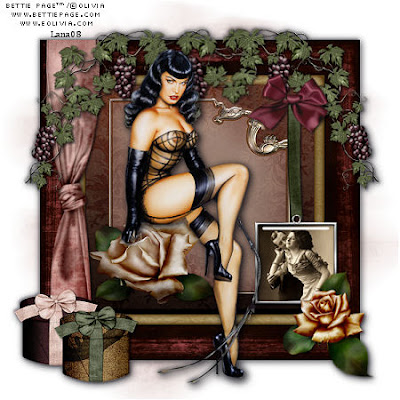1. Create a new canvas 600 x 600 white.
2. Open your FLOWER 3 and resize 20%. Adjust, sharpen, sharpen. Apply your Muria Meister Copies with Encircle and standard settings: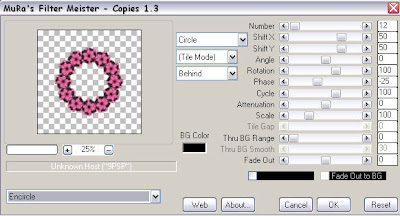 3. Open your RIBBON CURLED 2, resize 85% and c/p onto your canvas. Move to the bottom of your flower frame.
3. Open your RIBBON CURLED 2, resize 85% and c/p onto your canvas. Move to the bottom of your flower frame.
4. On your flower frame you made, Select all > float> Defloat. Position the ribbon if you need to so that most of the bow is in your dashed area.
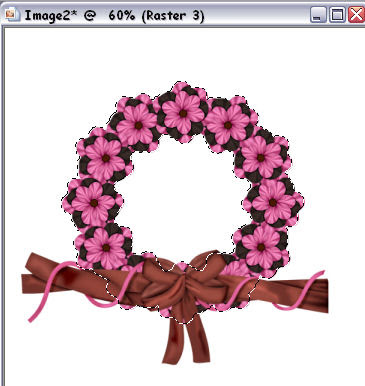
4. With your Lasso Selection tool, circle around the top of the bow and the hanging ribbon.
 Selections> Invert> Delete. Now Deselect. The ends of your bow should now match the flower circle. Drop shadow (D/S) the bow to your liking. I used 2/2/45/5.00 and merge down to your flower ring.
Selections> Invert> Delete. Now Deselect. The ends of your bow should now match the flower circle. Drop shadow (D/S) the bow to your liking. I used 2/2/45/5.00 and merge down to your flower ring.
5. Open your DOUBLE HANGER CHAIN and resize 25%. Adj, Sharpen, sharpen. C/P onto your canvas. Move it up onto the center of your top flower.
6. Open your HEART FRAME and resize 25%. C/P onto your canvas and move up to the hanger chain so it looks like it is hanging off of the chain. In the pallets layer, move this below the chain layer. Click on your chain layer and merge down to the heart frame. D/S same as before.
Hide your white background and merge visible.
7. Open your FENCE, resize by 75% Sharpen and move below your flower frame and position. Open Eyecandy 4000 Gradient glow and under the color tab, change the color square to #ef45dd. On the effects tab, change your slider settings to 3/25/100 and make sure the "draw only on outside" box is checked. Hit ok. D/S same as before.
8. C/P the girl tube or your tube of choice and postion. Resize and sharpen if needed. Place to your liking on the canvas. D/S the same but change your blur setting to double the amount (10). I did the same with the cat tube.
9. Open your BIRDHOUSE from the kit and resize 40%. C/P onto your canvas and sharpen. Open your BIRD, resize 20% then sharpen. C/P onto your birdhouse. Merge these 2 together. Apply D/S as you did with the original setting. Then do it again with your first two settings at -2. Gradient glow the bird and birdhouse with the same setting as before. Move the birdhouse to the side rung so that it looks like it is behind the fence.
10. Open BAG2 or one of your choice and resize 15%. Sharpen. D/S same as before and place to your liking. Hide your white background and merge visible. Unhide your background.
11. Open your DOODLE 1 and 2. C/P and place to your liking behind the flower wreath. Merge Visible.
12. Open your BE MINE text in my supplies and C/P onto the center of your hanging heart. Merge down.
Resize with all layers checked 75% then by 85%. Sharpen TWICE. Add your copywrites and watermark. Save as a jpeg.
Hope you liked this tut.
Hugs, Lana

















 Go to effects, Xenofex 2, Constellation. Apply these settings......
Go to effects, Xenofex 2, Constellation. Apply these settings......
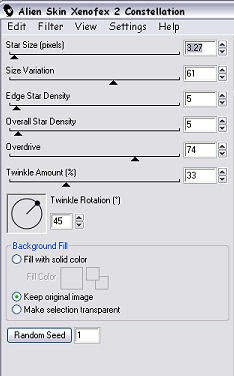 Select none. Then Edit, Copy. Now open up animation shop and paste it as a new animation.
Back in PSP, hit ctrl and z on your keyboard at the same time two times. This should bring you back to the lasso but no sparkle. Now open Xenofex 2 again and hit the RANDOM SEED button once. ok. Select none and edit, copy again. Back to animation shop and paste AFTER selected layer.
Go back to PSP and hit ctrl Z two times again and repeat the Xenofex 2 but hit the RANDOM SEED once more. Deselect and edit, copy. Go back to animation shop one last time and paste after current frame.
You should now have 3 layers in animation shop.
On your keyboard, hit CTRL and A at the same time. This selects all your 3 frames at once. Go to Animation, Frame Properties and adgust the setting to 25 or whatever you prefer. click ok and save your image as a .gif.
Hope you enjoyed this tut.
Hugs, Lana
Select none. Then Edit, Copy. Now open up animation shop and paste it as a new animation.
Back in PSP, hit ctrl and z on your keyboard at the same time two times. This should bring you back to the lasso but no sparkle. Now open Xenofex 2 again and hit the RANDOM SEED button once. ok. Select none and edit, copy again. Back to animation shop and paste AFTER selected layer.
Go back to PSP and hit ctrl Z two times again and repeat the Xenofex 2 but hit the RANDOM SEED once more. Deselect and edit, copy. Go back to animation shop one last time and paste after current frame.
You should now have 3 layers in animation shop.
On your keyboard, hit CTRL and A at the same time. This selects all your 3 frames at once. Go to Animation, Frame Properties and adgust the setting to 25 or whatever you prefer. click ok and save your image as a .gif.
Hope you enjoyed this tut.
Hugs, Lana

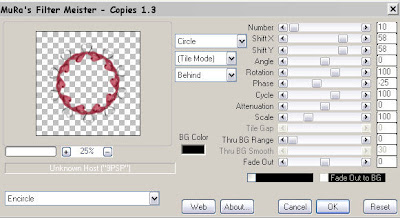


 Copy and paste a paper of your choice. I used paper #10 and resized by 75%. Select, Invert and hit delete. Sharpen once. Move this paper below your frame. Select your frame layer and drop shadow 2/2/55/5.00 then -1/-1/55/5.00.
Copy and paste a paper of your choice. I used paper #10 and resized by 75%. Select, Invert and hit delete. Sharpen once. Move this paper below your frame. Select your frame layer and drop shadow 2/2/55/5.00 then -1/-1/55/5.00.
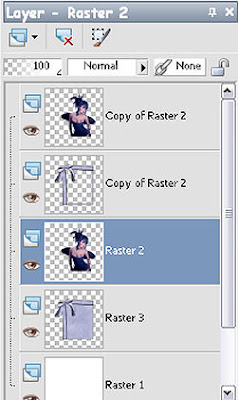 Hide your white BG layer and merge visible. Duplicate your frame layer merged group. Merge down (This just gives it more substance). Duplicate again. On your bottom frame layer, go to image, free rotate, and select Left 15%. Highlight your top frame layer now.
Hide your white BG layer and merge visible. Duplicate your frame layer merged group. Merge down (This just gives it more substance). Duplicate again. On your bottom frame layer, go to image, free rotate, and select Left 15%. Highlight your top frame layer now.