A Valentine 4 U
Thanks once again to Doris who created this beautiful PTU kit which can be found here:
Love Is In The Air Kit
http://www.scrapsdimensions-dorisnilsa.blogspot.com/
I used the wonderful work of Elias Chatzoudis and can be purchased here:
My additional supplies can be downloaded from here: http://www.4shared.com/file/80132834/86b93e5c/A_Valentine_4_u_Tut_Supplies.html
Create a new canvas 600 x 600 white.
Open your HEART RIBBON 1 and resize by 30%. Copy and paste as a new layer onto your canvas. Do Not Move It! Open Mura Meister Copies and apply these settings:
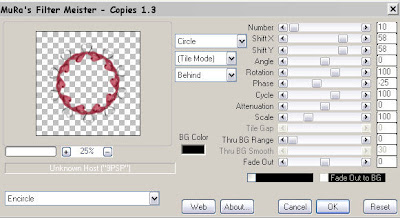
Click ok. Now with your Lasso Tool, draw a circle just inside the ribbon frame edge like this:

Open your paper #2 or of your choice. Resize it by 75%. Copy and paste as a new layer. Then Selections, Invert, Delete. Select None. Move this below your frame layer. Drop shadow frame 2/2/55/5.00
On your paperback layer you just made: select all, float, defloat and paste a close up of your tube onto the canvas. Select, invert, delete. Select none. Double click on your tube layer in the pallets and change the opacity to 25% or to your liking. Merge down 1. Highlight your frame layer and merge down 1.
Layers, new raster layer, select all. Copy paper 4 and back on your working canvas, paste INTO SELECTION. Select none. Apply your Gabby mask 13: Layers >New Mask Layer>Gabeemask13 with "Invert Mask Data" Checked. Merge group. Image, resize by 85% then by 95%. Sharpen.
Select your frame layer once again. Copy and paste the RED FLOWER from my supplies kit. Apply Mura Meister Copies again with the same settings but change the number amount to 16. Drop shadow 2/2/55/8.00 Move this flower circle below your heart frame.
Select your frame layer again in the pallets. Copy and paste your tube and place where you desire. Resize if needed but don't forget to sharpen it if you do! Drop shadow 2/2/75/15.00
Copy LIPS 1 from my supplies and paste onto the canvas. Move to the top of your heart frame and position on the knot. With your eraser tool, erase the string on the knot so it looks like it is tied in. Go to your EyeCandy 4000 Gradient Glow and on the Color Tab, click the big colored box and change the color to B03a66. Click on the Basic Tab and change the glow width to 3.00. Ok. Drop shadow 2/2/45/3.00
Copy and paste the FLOWER BLOSSOMS 1 from Doris' kit and resize by 75%. Sharpen once. Move over to the left side. Duplicate and merge down 1. Duplicate again and mirror. Merge down 1. Drag these below your heart frame. Drop shadow 2/2/45/3.00
Select the top layer on your pallet. Copy and paste the DOUBLE HEART of your choice. Resize by 25%. Sharpen. Drop shadow 2/2/45/5.00. Place on the lower right hand of the heart frame.
Copy and paste ENVELOPE 1. Resize by 25%. Sharpen. Drop shadow with the same settings. Copy and paste one of the smallest PINK DIAMONDS in my supplies. Resize to your liking and place on the ribbon of the double heart. Drop shadow with same settings.
Merge visible. Resize by 75%with ALL LAYERS CHECKED. Sharpen. Add your copywrite and watermark.
Hope you enjoyed this tut. :) Hugs, Lana


No comments:
Post a Comment