
Timeless Love
This tut was created using the wonderful kit by Doris called "Timeless" which can be purchased at
Thank you once again Doris for the great kit!
No other supplies needed except the tube of your choice.
On to the tut.....
Make a new layer 600 x 600 with white background.
Copy and past your Frame Wrap #2 as a new layer and resize by 75%. Sharpen once.
Using your selection tool, make a square on the frame just slightly larger than the frame opening.
 Copy and paste a paper of your choice. I used paper #10 and resized by 75%. Select, Invert and hit delete. Sharpen once. Move this paper below your frame. Select your frame layer and drop shadow 2/2/55/5.00 then -1/-1/55/5.00.
Copy and paste a paper of your choice. I used paper #10 and resized by 75%. Select, Invert and hit delete. Sharpen once. Move this paper below your frame. Select your frame layer and drop shadow 2/2/55/5.00 then -1/-1/55/5.00.
Copy and paste the tube of your choice. Risize if needed. Don't forget to sharpen it if you resize it! Move the tube so that it just goes over the bottom of the frame. Duplicate your tube and move the duplicate layer below your original tube and frame. Now erase the overlapping part of the tube on the top tube layer. Now it looks like your tube is coming out of the bottom of the frame! (I also erased part of the wing that overlapped the ribbon). Highlight your bottom tube and drop shadow 2/2/55/10.00
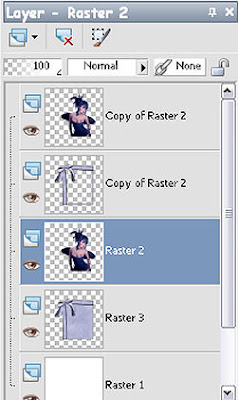 Hide your white BG layer and merge visible. Duplicate your frame layer merged group. Merge down (This just gives it more substance). Duplicate again. On your bottom frame layer, go to image, free rotate, and select Left 15%. Highlight your top frame layer now.
Hide your white BG layer and merge visible. Duplicate your frame layer merged group. Merge down (This just gives it more substance). Duplicate again. On your bottom frame layer, go to image, free rotate, and select Left 15%. Highlight your top frame layer now.
Open your FLOWER STRING 3. Resize by 50%. Copy and paste onto your working canvas. Move over to the center of your bow and drop shadow 2/2/55/5.00 the sharpen once. Merge down to the top frame layer. Open your template in the kit. Copy and paste as a new layer. Move it below your frame layers and ontop of the white BG. Center it behind your frames (don't worry about it being off-center, we will fix that later). Drop shadow 2/2/55/5.00 Highlight your top frame layer. Copy and paste BLING #1. Resize it by 40% and then 65%. Sharpen once. Move it to the top left corner of your template. now move it below your frame layers but ontop of the template. Sharpen once. Duplicate this layer and merge down one. Drop shadow 2/2/55/5.00. Duplicate again and Image, flip. Merge down one. Select your top frame layer once again. Open FLOWERS 2 and 3. Resize each of them by 50% TWICE. Sharpen once. Copy and paste each flower onto your working canvas. Move them both to the top right or to your liking. Drop Shadow each the same as above. Merge them together. Drag them below your first frame layer. Duplicate the flowers and merge down once. Duplicate again , then image, mirror, flip. Adjust these closer to your frame or to your liking. Hide your white BG now and merger visible. Now you may center your tag onto your white canvas. Open your BUTTERFLY #1 and resize 50% twice. Image, free rotate Left 30%. Sharpen three times. Drop shadow same as before. Move it to the bottom right of your frame and merge visible. Image, resize (all layers checked) 75%. Sharpen once. Add your copywrite and watermark. Finis'.... hope you liked this tut. Hugs, Lana

No comments:
Post a Comment